GOV.UK VERIFY: It is a new secure way of proving who you are online for many of the government services.
The new ID verification process is safer, simpler to use, and a lot faster. Using GOV.UK Verify gives you access to many of the most popular government services and agencies.
You get quick and easy access to filing taxes, checking information on a driving licence, and much more.
There is no need to prove your identity in person when you use GOV.UK Verify. Thus, you do not need to wait for something to arrive in the post.
Note: You need to have an address in the United Kingdom to use GOV.UK Verify. But, there is no requirement for you to be a UK citizen.
How GOV.UK Verify Service Works
You will need to verify your identity the first time you use GOV.UK Verify. It should take between 5 and 15 minutes to complete the signup process. Following that, it only takes a few minutes any time you use it afterwards.
Using GOV.UK Verify has a new process to access a government service. You select one from a list of companies who are already certified to verify your identity.
So, the company you choose may ask you some questions. They may also perform other checks using photo identification and financial information. They will then confirm your identity to the government department that you are trying to use.
Note: Each certified company has different ways of verifying the identity of the user. The list of different options for user verification is expanding all the time.
Government Services using GOV.UK Verify
Not all government services are currently using GOV.UK Verify Service. But, more will join as they roll out the new system. GOV.UK Verify is now available and accessible for these services:
- Apply for a vehicle operator licence, with the Driver and Vehicle Standards Agency (DVSA).
- Report a medical condition that affects your driving, with the Driver and Vehicle Licensing Agency (DVLA).
- Renew your short-term medical driving licence (DVLA).
- Check your Income Tax for the current year, with Her Majesty’s Revenue and Customs (HMRC).
- Check your State Pension, with the Department for Work and Pensions (DWP).
- Get your State Pension, with the Department for Work and Pensions (DWP).
- Sign in to your personal tax account (HMRC).
- View or share your driving licence information (DVLA).
- Apply for Universal Credit (DWP).
- Claim for redundancy and monies owed, with the Department for Business, Energy and Industrial Strategy (BEIS).
- Sign in and file your Self Assessment tax return (HMRC).
- Update your rural payments details, with the Department for Environment, Food and Rural Affairs (Defra).
- Help friends or family with their tax (HMRC).
- Check or update your company car tax (HMRC).
- Request a basic Disclosure and Barring Service (DBS) check (DBS)
Government Gateway
The Government Gateway allows safe access to national and local online government services. Users need to sign up and create a Government Gateway account before using the system.
Creating a Government Gateway User Account
- Your full name.
- Your date of birth.
- National Insurance number (if you have one).
- A contact email address.
As a rule, you will need to create a strong password to get your user ID. The user identification and password gives you access to register for (and log in to) the services.
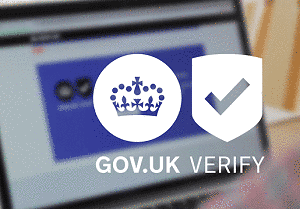
Note: Some services may ask for extra information. But, the list of required details includes:
Activating the Online Services
After registering you must choose a service that you want to use. The department offering that particular service will confirm your identity. They will then send you an activation code either by postal methods or by email.
As a rule it takes up to 7 days for the activation code to arrive if they get sent by post. It can take longer if you live abroad. You can then use the service by entering your activation code on the Government Gateway website. Use any specific instructions that come attached to the code.
Note: Activation codes expire 28 days after the date written on the letter. But, you can request another activation code if the original expires.
How to Add Extra Services
You can register for additional services after creating an account. The first step is logging into your Government Gateway. You may receive another activation code. If so, they get sent to the same address as the first activation code.
Government Gateway Helpdesk: Login Problems
What if you forget your Government Gateway password or user ID? In this case, you should contact the specific help desk provided by the service you are using.
GOV.UK Verify User Support
You can get help using the GOV.UK Verify user support form or give feedback. As a rule, the staff at the support team will respond to questions within five (5) working days.
Changes from the 1st of April 2020
The main purpose of the 2022 upgrade to the Government Gateway technology is to help keep your data secure. As a result, the new security measures mean many of the older computer operating systems and internet browsers will not work from the 1st of April.
In short, you will no longer be able to access your Government Gateway account on:
- Windows XP and Windows Vista
- Internet Explorer 6 and 7
- Some of the older operating systems and browsers
Note: The Department for Environment, Food and Rural Affairs published further information about how access to Government Gateway is changing for users of older technology.

